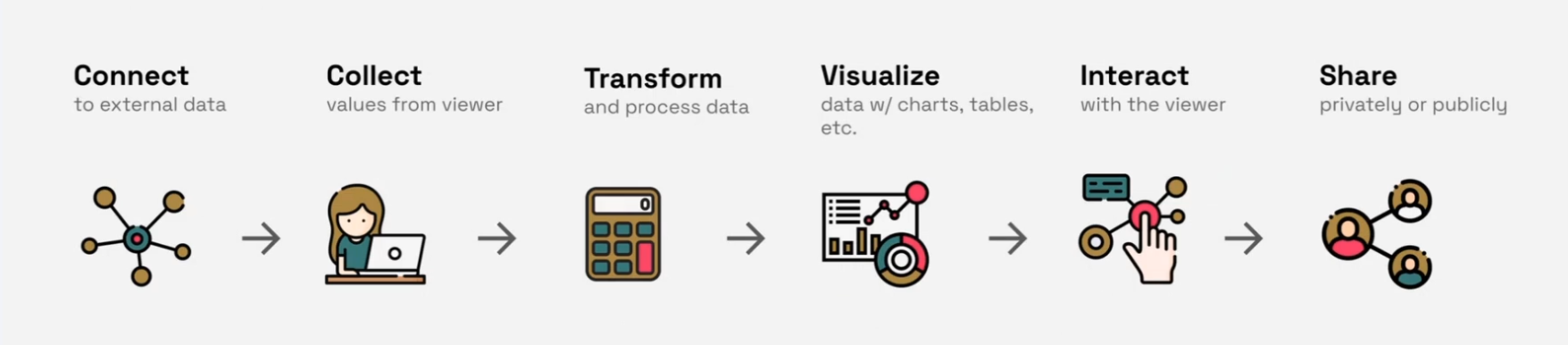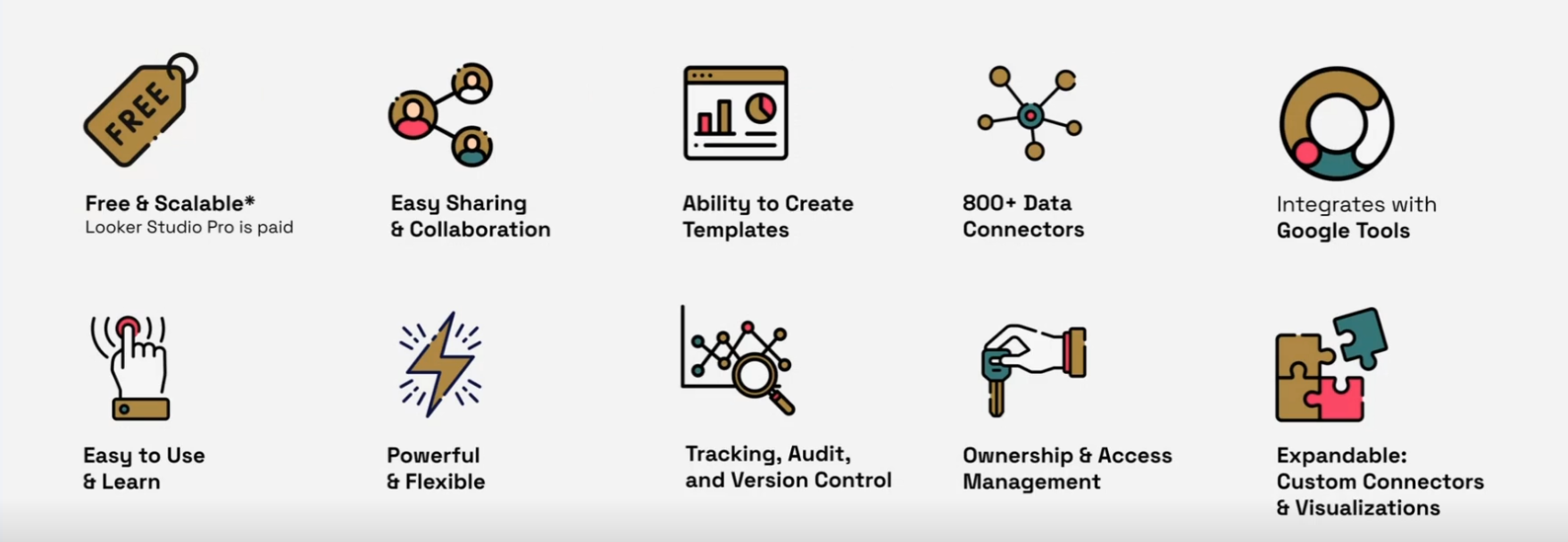Why Looker Studio? Unveiling Features & Benefits
What Exactly IS Looker Studio?
Welcome to the Looker Studio Masterclass! I'm Siavash Kanani, founder at Siavash Analytics, and today we're going to dive deep into the world of data visualization with Looker Studio. Before we get into the technical aspects in future lessons, it's crucial we understand what Looker Studio is and why it should be your go-to data visualization tool.
In today's data-saturated world, turning raw numbers into actionable insights is no longer optional, it's essential. But with so many tools available, why should you invest your time in mastering Looker Studio? Let's explore that question together.
Google's Perspective: Connect, Visualize, Share
According to Google, Looker Studio (previously known as Data Studio) is an online tool that enables you to:
Connect to a wide range of data sources
Visualize that data through customizable charts and tables
Share your reports with specific people or publicly
That's the official definition, but after working with Looker Studio for over seven years, I can tell you it's so much more than that.
My Expanded View: Looker Studio as an Asset Creation Platform
Six core capabilities of Looker Studio
In my experience, Looker Studio isn't just a data visualization tool; it's a comprehensive platform for creating valuable data assets. Let me break down its six core capabilities that make it uniquely powerful:
1. Connect to External Data
Looker Studio can connect to virtually any data source available online through APIs. Whether your data lives in Google Analytics 4, BigQuery, MySQL, or hundreds of other sources, Looker Studio can bring it all together.
2. Collect Inputs from Viewers
This is a game-changer that many overlook. Looker Studio can collect values and information directly from the report viewer. Unlike static reporting tools, viewers can input parameters that dynamically affect calculations and visualizations in real-time.
3. Transform Data Within the Platform
You don't need separate tools for basic data processing. Looker Studio allows you to transform data, clean it, group it, categorize it, and prepare it for visualization based on the story you want to tell.
4. Visualize Data Intuitively
This is Looker Studio's bread and butter: creating charts, tables, scorecards, and other visualizations that make complex data understandable at a glance.
5. Enable Interactive Exploration
Your reports aren't static PDFs. Viewers can interact with data, explore different segments, change date ranges, and navigate between pages for a personalized data experience.
6. Share Reports Flexibly
Share reports privately or publicly, just like any Google document. The collaborative nature allows multiple team members to work on a report simultaneously.
Understanding these six capabilities is crucial because they're the building blocks for everything we'll create with Looker Studio. And trust me, we'll go far beyond basic dashboards!
Why Choose Looker Studio? The Compelling Advantages
Advantages of using Looker Studio
Now that we understand what Looker Studio is, let's explore why it should be your tool of choice for data visualization and analysis. The advantages are numerous, but I'll focus on the most significant ones that have made it my go-to platform.
It's Free and Scalable – A True Game Changer
The most obvious advantage, but one that shouldn't be underestimated, is that Looker Studio is free with virtually unlimited scalability. This isn't just about saving money, it fundamentally changes what's possible:
You can create unlimited reports without additional costs
Your clients don't pay to view your reports (unlike per-viewer models in other tools)
If your template goes viral and gets copied by millions, you don't pay a dime
Maintenance costs are significantly lower than comparable systems
For those needing advanced features, there's Looker Studio Pro (paid), which offers additional capabilities we'll cover in future lessons.
According to recent data from 2025, Looker Studio remains one of the few enterprise-grade visualization tools that maintains a robust free tier, setting it apart from competitors like Tableau and Power BI which primarily operate on subscription models.
Unmatched Data Connectivity – 800+ Sources and Growing
Data visualization is only as good as the data you can access. Looker Studio excels here with:
Free connectors for Google tools (GA4, Google Ads, Search Console, BigQuery, Sheets)
Free database connectors (MySQL, Microsoft SQL, Amazon Redshift)
Partner and community connectors that can link to almost any online data source
This extraordinary connectivity means you're never locked into a single data ecosystem. As of 2025, the connector library continues to expand, with more native integrations being added quarterly.
Easy Sharing and Collaboration – The Google Advantage
Looker Studio inherits Google's strengths in collaboration:
Real-time collaboration allows multiple team members to work simultaneously
Flexible sharing options including specific people, anyone with the link, Google Groups, or entire domains
Scheduled PDF delivery to stakeholders' inboxes (daily, weekly, monthly)
Embedding capabilities in websites, blogs, and internal portals
Role-level security ensuring each user sees only the data relevant to them
This robust sharing system makes Looker Studio particularly valuable for agencies and cross-functional teams where collaboration is essential.
The Power of Templates – Efficiency at Scale
The template functionality in Looker Studio is revolutionary for scaling your reporting:
Create a template once and deploy it across multiple clients or projects
Let viewers make their own copies connected to their data
Use templates as lead magnets or as part of productized services
Deploy reports at scale using the Linking API (an advanced feature)
For agencies and consultants, this means you can standardize your reporting approach while still delivering customized insights to each client.
User-Friendly Yet Powerful – The Perfect Balance
Looker Studio strikes the rare balance between accessibility and power:
Intuitive interface with significantly less learning curve than Tableau or Power BI
No-code visualization through a drag-and-drop interface
Low-code data transformation using familiar functions similar to Excel/Google Sheets
Quick prototyping to rapidly build and iterate on reports
Don't let the simplicity fool you; under the hood, Looker Studio offers:
Advanced calculations and custom functions
Data blending capabilities (similar to SQL joins but without code)
Parameter-based interactivity
Custom themes and branding
Conditional formatting
Recent comparisons in 2025 between Looker Studio and other visualization tools note that while Tableau and Power BI may offer more advanced analytical capabilities, Looker Studio provides the fastest path from data to insight for most business use cases.
Robust Tracking, Audit, and Version Control
For organizations concerned with governance and change management:
Track report usage via Google Analytics 4
Audit access within Google Workspace admin
Utilize built-in version control to revert changes
Manage user access centrally
Organizational Ownership and Reduced Vendor Lock-in
When working with Looker Studio, especially in the Pro version:
Your Google Cloud organization owns the assets, not individual users
Reports remain accessible even when team members leave
Lower risk of vendor lock-in compared to proprietary SaaS tools
More predictable pricing without the sudden increases common with early-stage startups
Expandability for Advanced Users
For those who need to push beyond the standard features:
Create custom connectors via Google Apps Script
Develop custom visualizations
Utilize the management API for programmatic control
A 2025 study comparing major visualization platforms found that Looker Studio's integration with the broader Google Cloud ecosystem gives it unique advantages for organizations already invested in Google's technology stack.
Frequently Asked Questions (FAQs)
How can I get better at analyzing data and executing insights using Looker Studio?
To move beyond visualization to analysis and execution, deepen your understanding of the business domain you're working in. Learn what questions stakeholders are asking and what decisions they need to make. This contextual knowledge will help you design more effective visualizations and draw more meaningful insights.
Are all 800+ data connectors for Looker Studio free to use?
No. Google's native connectors (for Google Analytics, Ads, BigQuery, etc.) are free. However, partner connectors typically involve a cost, as they're developed and maintained by third parties. Some platform-specific connectors (like Piwik Pro) may be free as they incentivize usage of their main product.
What valuable features are exclusive to Looker Studio Pro?
The most valuable Pro features include organizational folders and workspaces, multiple email delivery options for PDFs, and alerts that notify users when metrics cross predefined thresholds. Most Pro features focus on management, security, and governance rather than visualization capabilities.
Can viewers of my Looker Studio report see what data sources I'm using?
No. Viewers cannot see the underlying data sources connected to your report. You could be connected to a Google Sheet while telling them you're using BigQuery; they won't know the difference from the interface.
How can I create custom data connectors for Looker Studio?
Custom connectors are built using Google Apps Script (similar to JavaScript). Google provides developer documentation and examples to follow. If you're comfortable with JavaScript, you can create a basic connector in under an hour.
Can Looker Studio connect directly to APIs without intermediaries?
Not directly. Looker Studio requires a connector that handles the API interaction. This is typically done through Google Apps Script, which extracts data from the API and provides it to Looker Studio in a format it can understand.
Is it safe to use sensitive internal data with Looker Studio?
Looker Studio doesn't permanently store your data; it pulls it when needed, processes it in the browser, and displays the results. Only the credentials to access your data sources are stored by Google. Security is generally robust, but always follow your organization's data governance policies when connecting to sensitive sources.
Looker Studio continues to evolve, with several updates already in 2025 enhancing its integration with the broader Looker platform as part of Google Cloud's business intelligence strategy. The increasing focus on data drilling capabilities and expanded visualization options keeps it competitive with other leading tools in the space.
In our next lesson, we'll move from the "why" to the "what" and "how" as we create our first Looker Studio report from scratch. We'll apply the principles we've discussed today and begin turning theory into practice.
Remember: Understanding why you're using Looker Studio and what you want to achieve with it is the foundation for success. With the right strategy, this powerful tool can transform how you and your organization leverage data.
Note:
This post is based on a subject covered in the Looker Studio Masterclass Program. To learn more about Looker Studio Masterclass, click here.