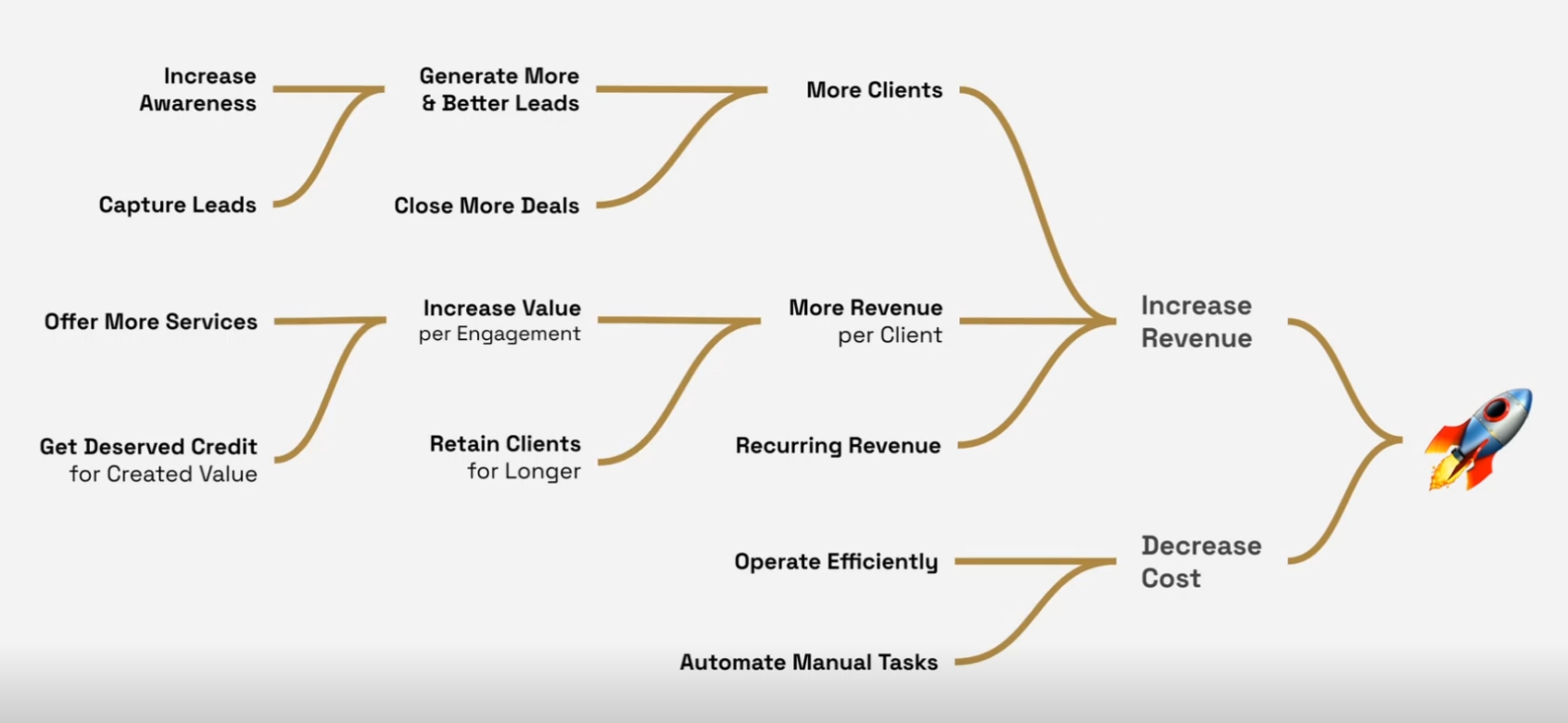Looker Studio Strategies: 8 Ways to Drive Business Value & Revenue
Let's get straight to the exciting part. Now that you understand what Looker Studio is and why it's uniquely powerful, it's time to think about how you'll use it strategically in your business or for your clients.
Most people limit themselves to basic reporting dashboards, but Looker Studio can be so much more. In this section, I'll help you discover the various ways you can leverage this tool to create actual business value and potentially new revenue streams.
The Strategic Framework: Think Value Creation First
Before we dive into specific applications, let's establish a clear framework for thinking about your Looker Studio strategy. Every project you create should aim to:
Increase revenue: Get more clients, boost revenue per client, or establish recurring revenue
Decrease costs: Work more efficiently through automation and process improvement
Looker Studio Strategy Framework
When deciding what to build, ask yourself:
Does this align with my goals (both short and long-term)?
Does this leverage my expertise (what I know or want to be known for)?
Will my market actually value this?
The strongest opportunities exist where these three areas overlap. But remember your creation must help transform data into actionable value, bringing businesses closer to dollars in their "data to dollars" journey.
Strategic Application 1: Awareness & Lead Generation Tools
One of Looker Studio's most powerful yet underutilized features is that it's completely free for unlimited viewers. This creates unique marketing opportunities that other visualization platforms (with per-user pricing) simply can't match.
Consider creating:
Public Insight Dashboards: Share valuable data insights that showcase your expertise
Interactive Templates: Design templates others can copy and connect to their own data
Lead-Generating Reports: Create reports valuable enough that people willingly exchange contact information to access them
Real Success Story: A simple Facebook Ads dashboard I created in just two hours generated over 1,600 responses when shared in a Facebook group. Two major clients (a Middle Eastern bank and a top European fashion retailer) specifically mentioned discovering me through that report. The ROI on that small time investment was astronomical.
The key is creating something genuinely valuable that addresses a common pain point while showcasing your unique expertise.
Strategic Application 2: Diagnostic Tools & Efficiency Engines
Think about all the repetitive analysis tasks you perform. Could a Looker Studio dashboard automate them?
You can build:
Website Performance Scanners: Automatically flag metrics outside acceptable ranges
Analytics Account Auditors: Identify tracking issues or data quality problems
Campaign Performance Monitors: Highlight underperforming ads or keywords
These tools transform hours of manual review into minutes of focused attention on highlighted issues. For agencies managing multiple clients, roll-up reports can provide instant oversight across all accounts.
Even more powerful is using these diagnostics during sales conversations, connect to a prospect's Google Analytics during a call and instantly identify optimization opportunities. This demonstrates expertise, builds trust, and accelerates the sales cycle.
Strategic Application 3: Revenue-Generating Reporting Services
The most straightforward application is offering Looker Studio dashboard creation as a service. According to recent market data, specialized data visualization services can command anywhere from $1,500 to $10,000 per project depending on complexity and value delivered.
If you're not already including reporting in your service offerings, consider:
Adding reporting as a value-added component to increase your service appeal
Charging premium rates for comprehensive packages that include data visualization
Using reports to clearly demonstrate your impact, ensuring you get credit for results
The presentation of data is often as important as the data itself when convincing clients of your value.
Strategic Application 4: Lead Qualification Tools
Looker Studio's ability to collect user inputs and combine them with connected data makes it perfect for building lead qualification tools.
Imagine a calculator where prospects enter:
Monthly ad spend
Average conversion rates
Profit margins
Current traffic
Your report can instantly process this information against your qualification criteria and tell them whether they're a good fit for your services. This can be used internally during sales calls or as a self-service tool on your website.
This approach speeds up your sales process and ensures you focus time on the most promising opportunities.
Strategic Application 5: Demo Reports & Proof-of-Concept Tools
People don't buy what they don't understand. If you offer complex services like data collection implementation or analytics setup, a demo report can show the tangible outcome of working with you.
Create showcase reports using demo accounts or anonymized data that answer the prospect's unspoken question: "What will I actually get if I hire you?"
By making your value proposition concrete and visual, you remove a major barrier to purchase and accelerate the sales cycle.
Strategic Application 6: Productized Services
For platforms with fixed data schemas (where the structure doesn't vary between accounts), you can create productized dashboard services with predictable scopes and delivery times.
Ideal candidates include:
Google Ads
Facebook Ads
Google Search Console
Shopify
Email marketing platforms
Since these platforms have consistent data structures, you can create a template once and reuse it for multiple clients with minimal customization. This approach enables:
Lower-priced entry points for new clients ("foot-in-the-door" offerings)
Predictable delivery timelines
Natural upsell opportunities to custom work
According to industry data, several successful agencies have built their business models around productized Looker Studio services, with offerings ranging from $297 to $997 for platform-specific dashboards.
Strategic Application 7: Custom & Connected Calculators (C&CCs)
This is my personal favorite and perhaps the most powerful yet underutilized application of Looker Studio. Unlike static tools, a Custom & Connected Calculator can:
Connect to live data (like your actual GA4 traffic or conversion metrics)
Collect inputs from the viewer (forecast adjustments or "what-if" scenarios)
Calculate outcomes based on custom business logic
Visualize the results in an intuitive format
Imagine a calculator that pulls your current traffic data, lets a marketing director input forecasted growth rates, and instantly shows the projected revenue impact across different scenarios, all visualized with clear charts and conditional formatting.
This transforms Looker Studio from a reporting tool to a strategic decision-making platform. The possibilities include:
ROI calculators
Budget allocation optimizers
Scenario planning tools
Performance forecasting
Unlike spreadsheet calculators, when built in Looker Studio, these tools connect to live data, are accessible anywhere, and present results in a visually engaging format that executives can actually understand and act upon.
Strategic Application 8: Client Retention Tools
Here's an ethical strategic insight: While your clients always own their data, they don't necessarily own the Looker Studio reports you create to visualize that data (unless specified in your contract).
This means you can develop proprietary dashboard templates as part of your service offering and provide access only for active clients. When clients receive ongoing value from your custom reports (reports they can't easily recreate themselves) they're more likely to maintain their relationship with you.
Several marketing agencies have reported significant increases in client retention (20-30%) after implementing premium dashboard offerings as part of their ongoing service packages.
Frequently Asked Questions (FAQs)
How can I get better at the analysis and execution stages of the "data to dollars" journey?
A: To improve your analysis skills, deepen your understanding of the business context and industry you're working with. This helps you ask better questions and extract more meaningful insights. For execution, try to create dashboards that make the next action steps obvious, rather than just displaying data.
What challenging data connectors have you encountered and how did you handle them?
I've had to create custom connectors for platforms like Maropost (email marketing) and ClickFunnels. Custom connectors can be developed using Google Apps Script, which is similar to JavaScript and fairly straightforward if you have basic programming knowledge.
Is there a Google Business Profile connector in Looker Studio?
Yes, there are both free and paid connectors available for Google Business Profile (formerly Google My Business). You can find these by going to Looker Studio, clicking on "Add Data," and searching the available connectors.
What valuable features are only available in Looker Studio Pro?
The most useful Pro features include organizational folders for better report management, workspaces for team collaboration, multiple email delivery options for scheduled reports, and automated alerts when metrics cross defined thresholds.
Can viewers of my Looker Studio report see what data sources I'm using?
No, viewers cannot see what underlying data sources you're connected to. Whether you're using Google Sheets, BigQuery, or any other data source, this information is not visible to report viewers.
Is it safe to use sensitive internal data in Looker Studio?
Looker Studio doesn't actually store your data. It pulls it from the source when the report loads and processes it in the browser. When you close the report, the data is gone. Only the credentials to access your data sources are stored securely by Google.
Your Next Steps
The strategic applications we've explored are just the beginning. As you develop your Looker Studio skills throughout this Masterclass, you'll discover even more possibilities that align with your specific business goals.
When determining what to build first, focus on projects that:
Solve a genuine problem or pain point
Create clear value from existing data
Serve a defined audience or business need
Can be implemented relatively quickly to demonstrate results
Remember, Looker Studio isn't just about visualizing data. It's about transforming that data into meaningful business impact. Whether you're looking to generate leads, streamline operations, or create entirely new service offerings, the strategic framework we've discussed today will help guide your efforts.
In our next blog, we'll move from strategic planning to tactical implementation, creating a complete e-commerce dashboard from start to finish. This hands-on experience will equip you with the technical skills to bring your strategic vision to life.
Note:
This post is based on a subject covered in the Looker Studio Masterclass Program. To learn more about Looker Studio Masterclass, click here.