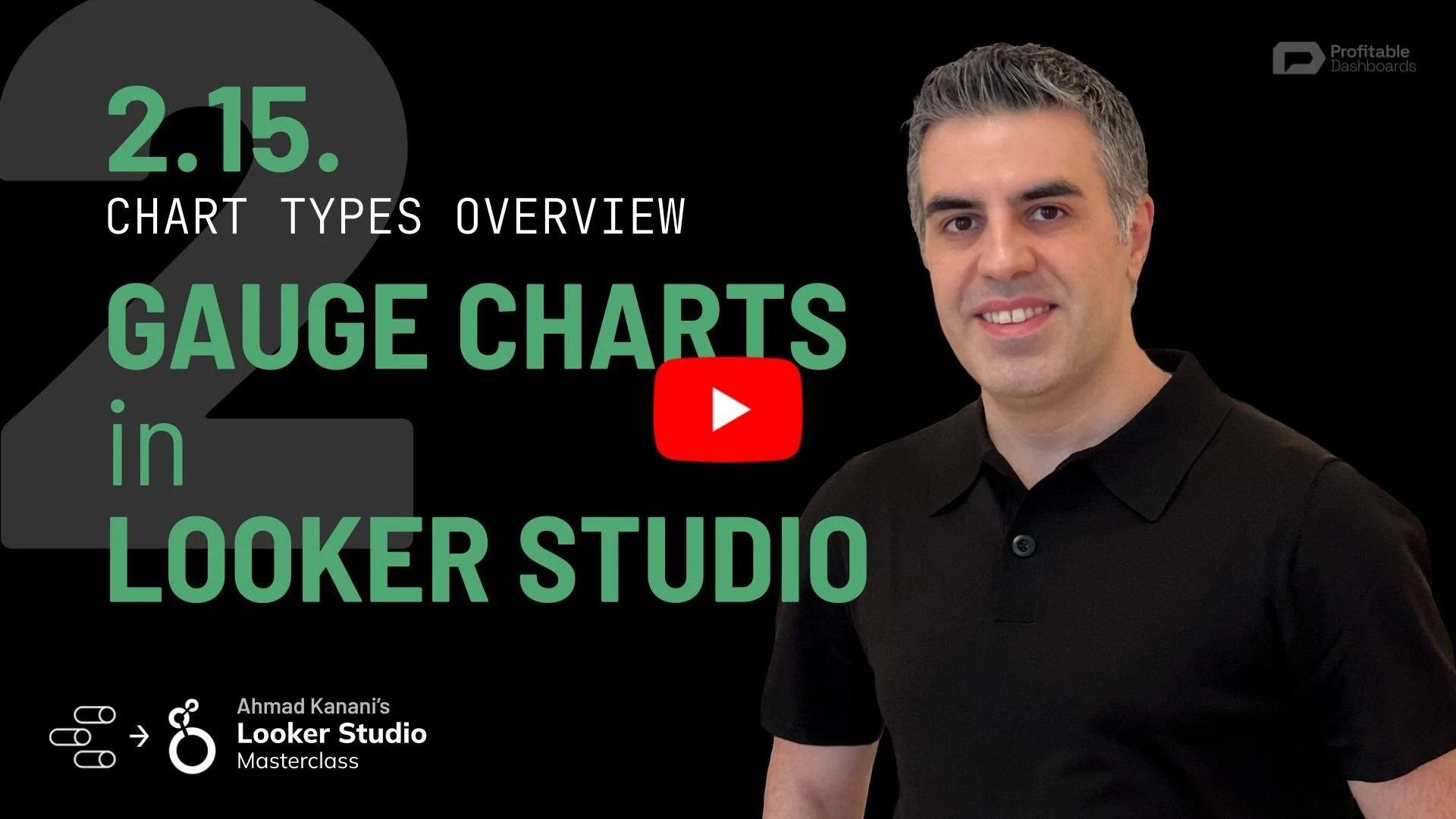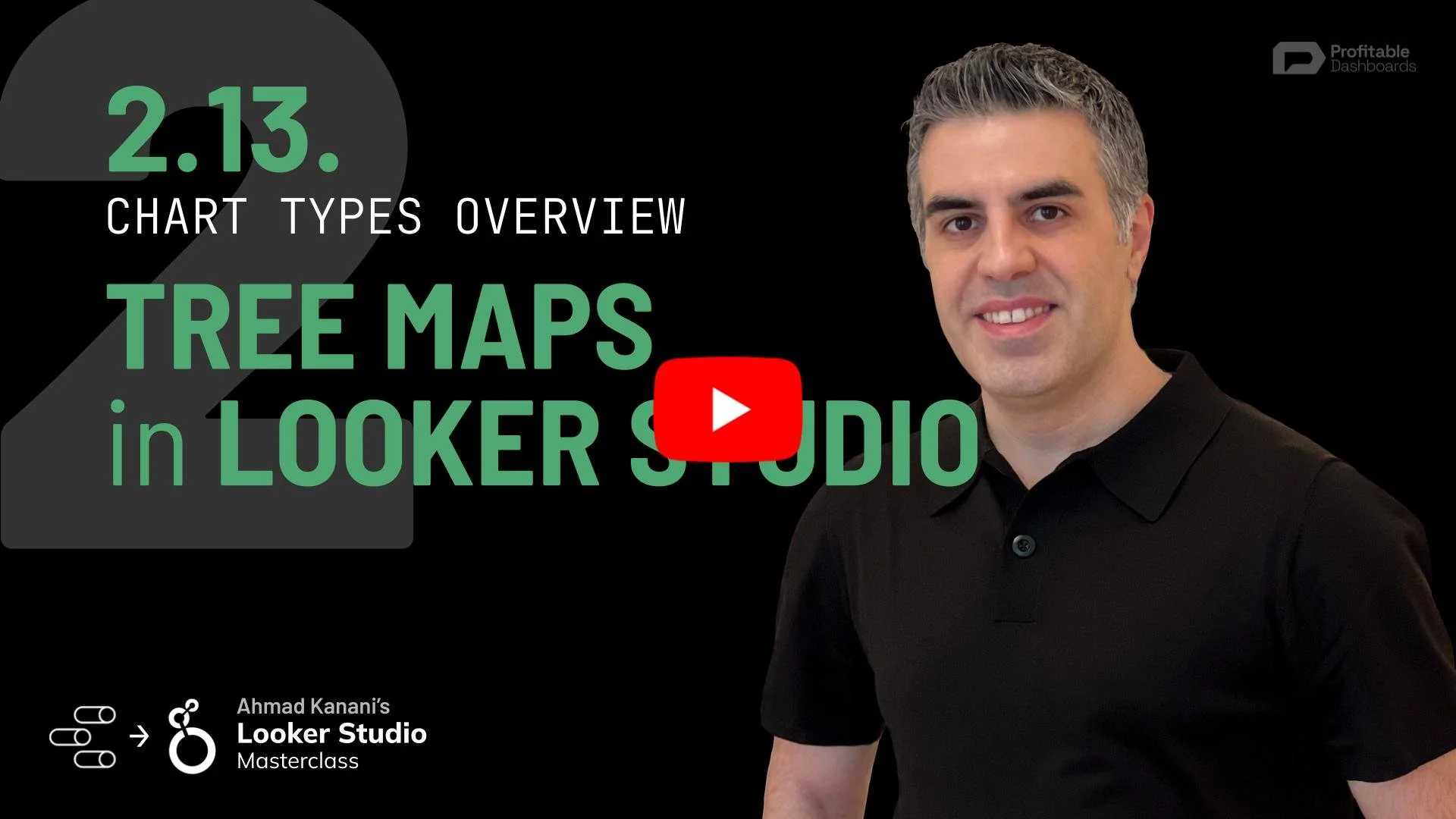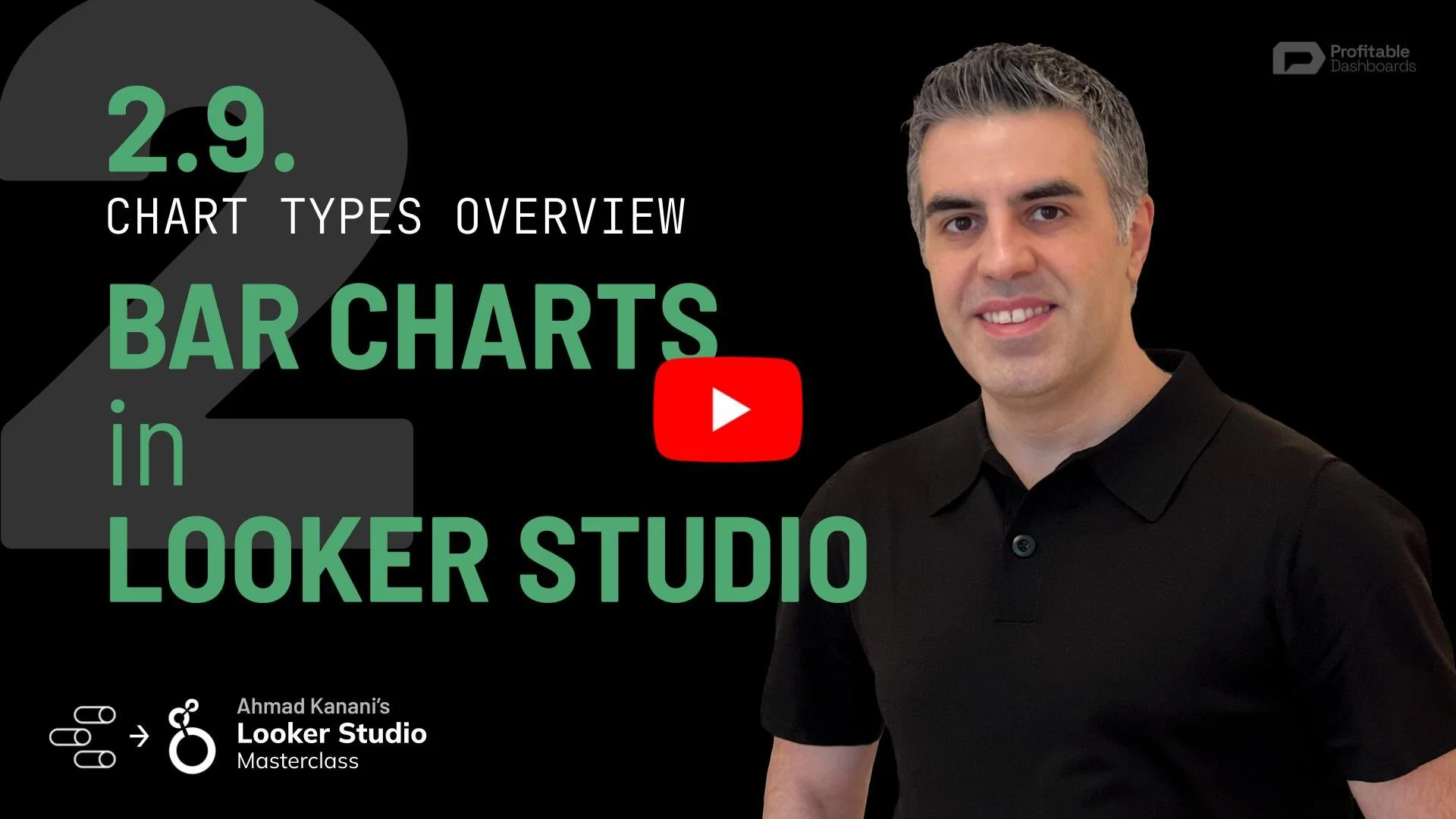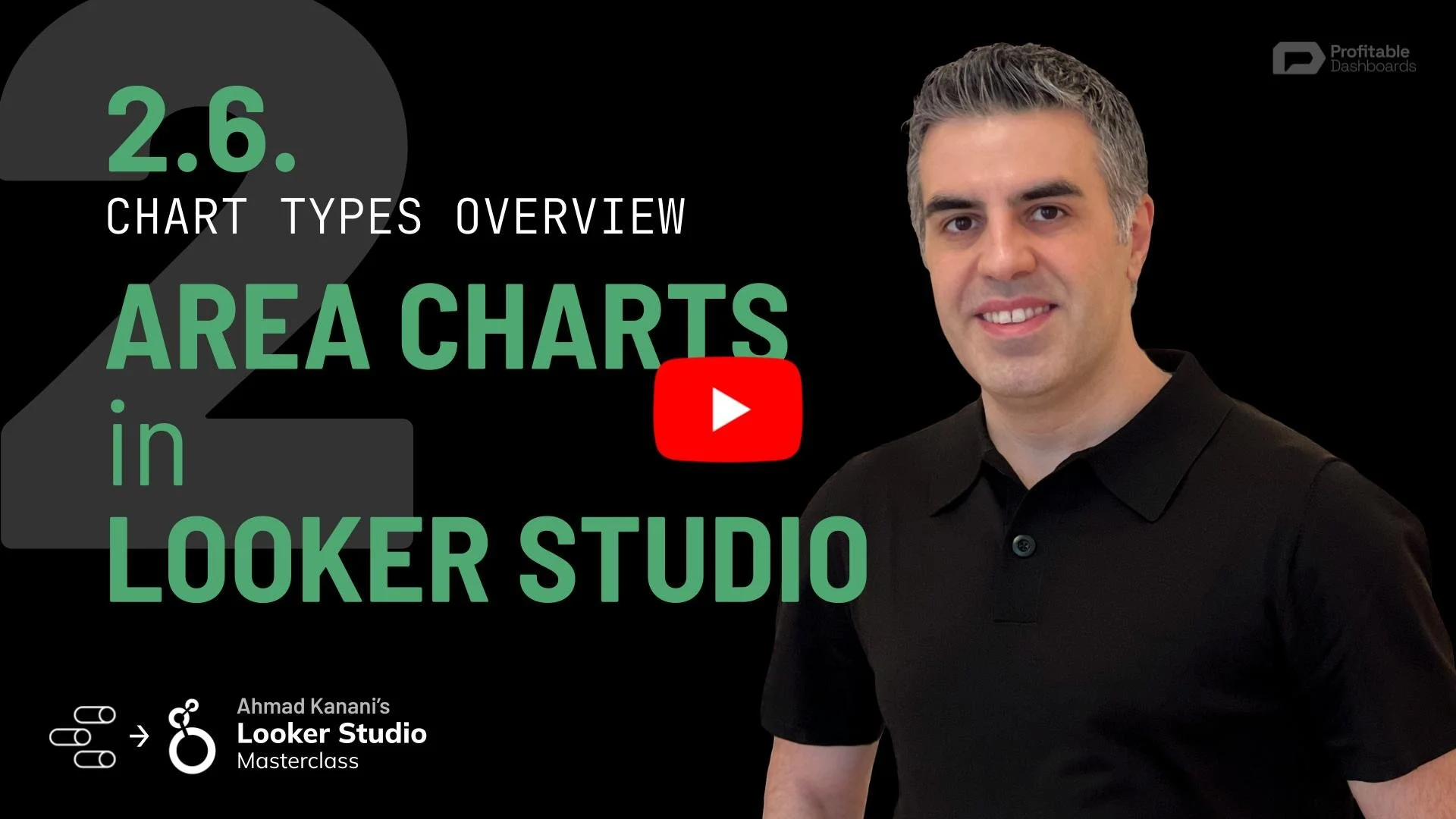7.9. Eliminating Distractions: Data-ink Ratio
Explore the Data-Ink Ratio to improve your visualizations. Eliminate unnecessary elements for clearer, more effective charts that focus on the data that matters
7.8. Communicating Status With Conditional Formatting
Learn to leverage conditional formatting for effective communication of status in decision-making. Enhance your scorecards and tables for better insights
7.7. Adding Context to Your Dashboards
Master the use of chart reference lines to provide context in your visualizations. Learn to implement static, dynamic, and parameter-based lines for effective data analysis
7.6. Visualizing Relationship
Learn to tell compelling stories with data by exploring scatter charts, bubble charts, and tables to visualize relationships between metrics and dimensions
7.5. Comparison Across Categories
Learn how to visualize category comparisons and time changes with various chart types. Explore bar charts, time series, and stacked charts for effective data insights
7.4. Visualizing Trend over Time
Learn to effectively visualize trends over time with various chart types in Looker Studio. Understand best practices for presenting data and ensuring clarity in your visuals
7.3. Visualizing Distribution in Looker Studio
Enhance your data analysis skills by mastering chart types for visualizing distribution. Understand when to use pie charts, stacked bar charts, and area charts for optimal insights
7.2. Visualizing KPIs & Metrics in Looker Studio
Discover how to select the ideal chart type for showcasing KPIs in Looker Studio. Learn about scorecards, custom visualizations, and bullet charts for effective data presentation
7.1. Data Visualization Best Practices
Elevate your data presentation skills with our new lesson on visualization. Explore storytelling, chart types, and design principles to communicate effectively
2.15. Gauge Charts in Looker Studio
Explore the gauge chart in Looker Studio. This lesson covers its features, comparisons with bullet charts, and tips for selecting the best visualization for your data
2.14. Bullet Charts in Looker Studio
Explore how Looker Studio Bullet Charts enhance data visualization by comparing metrics to targets and ranges. Master this powerful tool for insightful analysis
2.13. Tree Maps in Looker Studio
Discover the power of tree maps for visualizing data across multiple categories. Learn how to identify high and low volumes efficiently without clutter
2.12. Scatter Plots & Bubble Charts
Explore scatter and bubble charts to uncover insights from your data. Learn how to visualize relationships between multiple metrics and enhance your analysis
2.11. Pie Charts & Donuts
Uncover the limitations of pie charts in data visualization. Explore best practices and discover effective alternatives to enhance your data presentation
2.10. Geo Charts & Google Maps in Looker Studio
Unleash the potential of Geo Charts and Google Maps in Looker Studio. Customize your data visualization with interactive maps, heat maps, and responsive features
2.9. Bar Charts in Looker Studio
Uncover the benefits of bar charts in data visualization. Learn to customize styles, display multiple metrics, and choose the right chart type for your data
2.8. Combo Charts in Looker Studio
Discover the power of combo charts for visualizing multiple metrics. Learn how to set them up, choose the right chart types, and enhance readability with log scales
2.7. Line Charts in Looker Studio
Explore the distinctions between line charts and time series charts. Understand their uses, potential pitfalls, and how to choose the right chart for accurate data representation
2.6. Area Charts in Looker Studio
Discover the power of area charts for visualizing metrics over time. Learn about stacking options, granularity adjustments, and how to create effective charts in Looker Studio
2.5. Time Series Charts in Looker Studio
Master time series charts with our comprehensive guide. Understand their structure, creation process, and key differences from line charts for better data insights