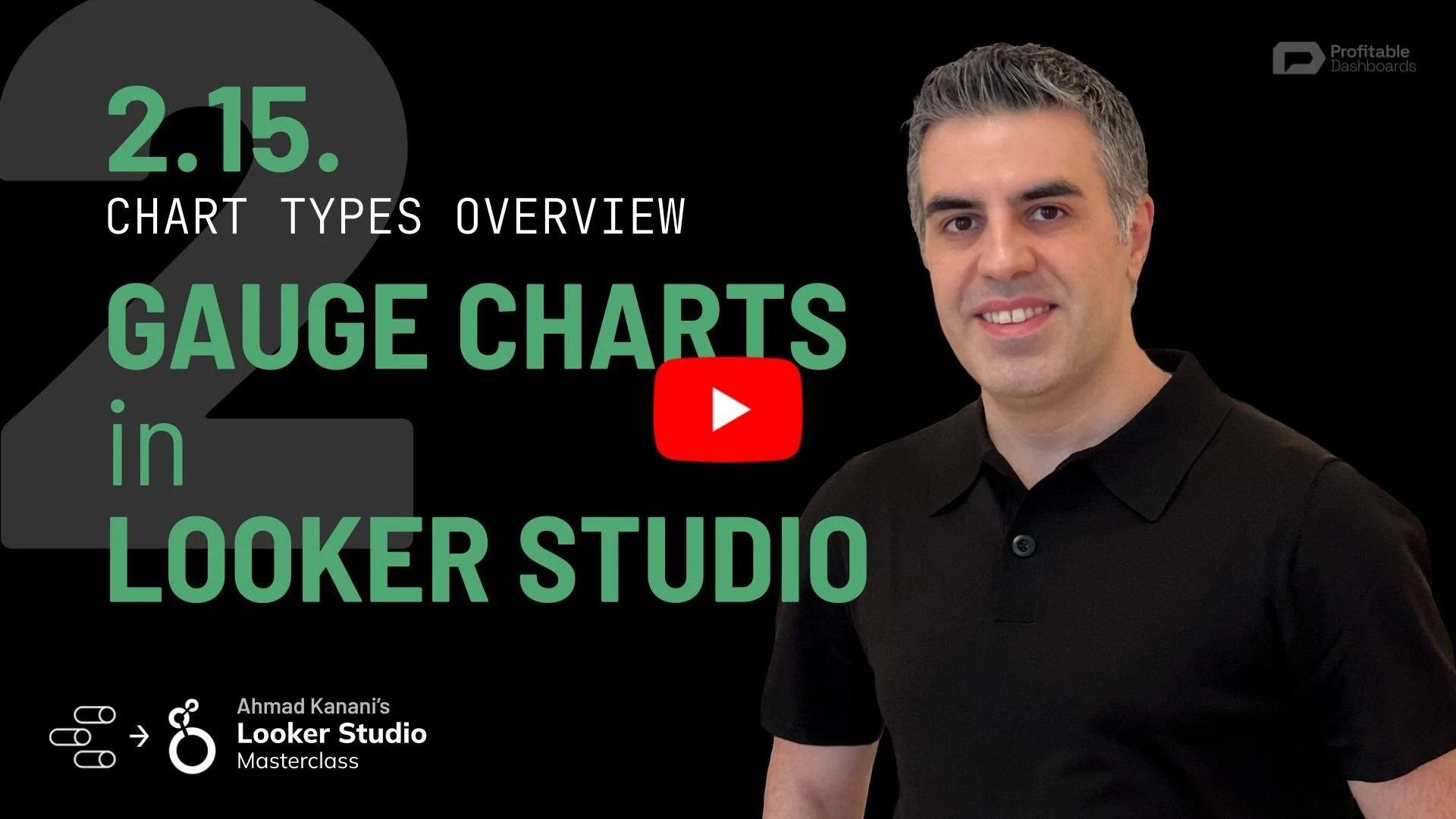2.15. Gauge Charts in Looker Studio
In this lesson, we'll introduce the gauge chart in Looker Studio, and provide a quick recap of the different chart types covered in this chapter.
A Gauge Chart is a curved bullet chart that helps us see a metric value vs. preset ranges and a target.
Aside from seeing gauge chart samples, we will also discuss in this lesson the most important thing to consider when choosing the right visualization for your dataset.
Gauge Chart
A gauge chart is similar to a bullet chart but displayed on a curve. It shows a single value, defined ranges, and the target. However, unlike bullet charts, gauge charts don't have a comparison feature.
Like bullet charts, gauge charts are useful for visualizing data and understanding where your metric falls within defined ranges. The choice between a gauge chart, bullet chart, or scorecard depends on the viewer's preferences and how they consume data.
Remember: There's no one-size-fits-all way of telling a story with data, so it's essential to consider your audience when choosing the right visualization.