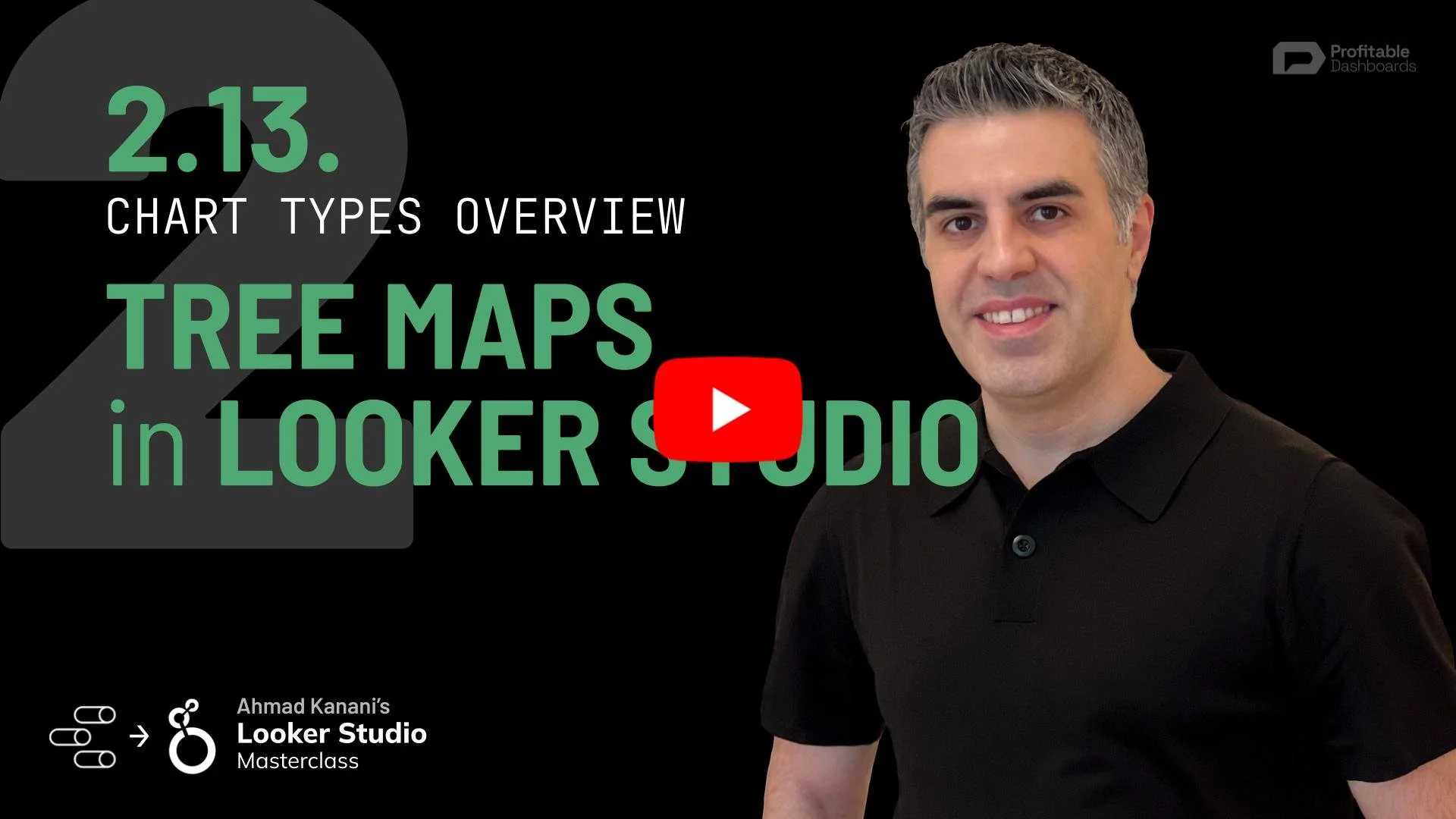2.13. Tree Maps in Looker Studio
Introduction to Tree Maps
Tree maps are a useful visualization for displaying values across a large number of categories. They're particularly handy when you want to identify the highest volumes without using much screen real estate. In contrast, tables might require pagination and scrolling to display the same information.
In contrast with pie charts & donuts, tree maps can be an efficient way to visualize data when you need to analyze a multitude of categories and identify the highest or lowest volumes quickly.
Simple Tree Maps
For a cleaner and more straightforward example, consider using a tree map to display data by product category. This can help you easily identify the top revenue-generating categories, such as apparel and new products.
Nested Tree Maps
Nested tree maps are a more complex yet potentially exciting visualization. In this case, you have a tree map within a tree map. For example, you might display product categories like apparel, new collections, and others, with each category containing its own tree map of individual products.
Nested tree maps can provide valuable insights by showing hierarchical relationships within your data. However, be cautious as they can become cluttered and difficult to read when too many categories or subcategories are included.
When to Use Tree Maps
Tree maps can be a valuable tool in your data visualization arsenal when you want to present a large amount of information in a compact and easily digestible format.
Keep in mind that tree maps work best when the focus is on identifying high or low volumes across many categories. Be careful not to overcrowd your visualization, as doing so can make it challenging to understand and interpret