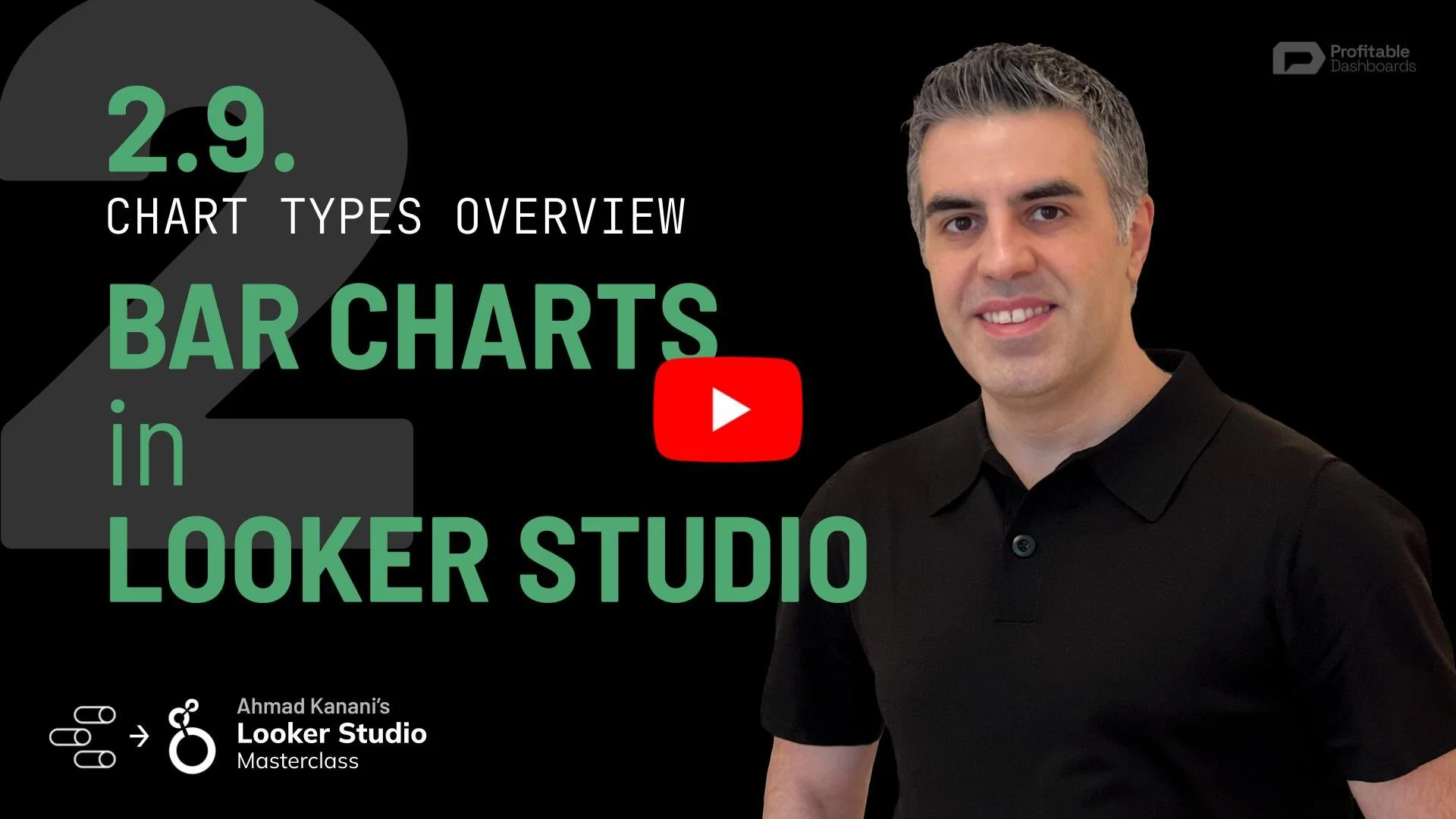2.9. Bar Charts in Looker Studio
Why Bar Charts?
Bar charts are a favorite among data visualization experts because of their simplicity and effectiveness. They don't show relationships or trends where none exist and are perfect for comparing numeric values across different categories.
Basic Bar Charts
A bar chart uses bars to display and compare metric values across different categories within a dimension. You can easily customize the styling, show or hide numbers, and choose between compact or actual numbers.
Example: A bar chart displaying the number of users per country, with the dimension being the country name.
Multiple Metrics and Dimensions
Bar charts can accommodate multiple metrics, displaying them side by side for each category within a dimension. If you're using a single metric, you can also break it down by another dimension.
Example: A bar chart with the dimensions country and user type (returning vs. new visitors), displaying the number of users for each combination.
Stacked Bar Charts
To display the total value as well as the breakdown, you can use a stacked bar chart. This combines the bars into a single stack, making it easier to see the trend in totals across different categories.
Horizontal Bar Charts
When you have a large number of categories or long category names, a horizontal bar chart is an excellent choice. It uses the horizontal space effectively, allowing for clear display of more categories or long text values without truncation or wrapping.
Sorting and Axes
The default sorting for bar charts places the highest value at the top, in line with typical reading patterns (from top to bottom and left to right). However, you can reverse the sort order or modify the y-axis if needed.
Percentage Stacked Bar Charts
For cases where you're interested in distribution rather than actual values, you can use a 100% stacked bar chart. This type of chart focuses on the differences and trends in distribution, regardless of the total value.
Bar charts in Looker Studio offer effective ways to visualize and compare data across different categories. With options for stacking, horizontal display, and multiple dimensions, you can create insightful and visually appealing charts to suit various scenarios.